OVO
This section outlines the OVO e-wallet payment experience in Indonesia.
Confirm Order Page
The user selects OVO as their payment method and is shown the transaction details. The order summary clearly displays the total amount in Indonesian Rupiah (IDR), with a "Pay Now" button to proceed to the payment step.
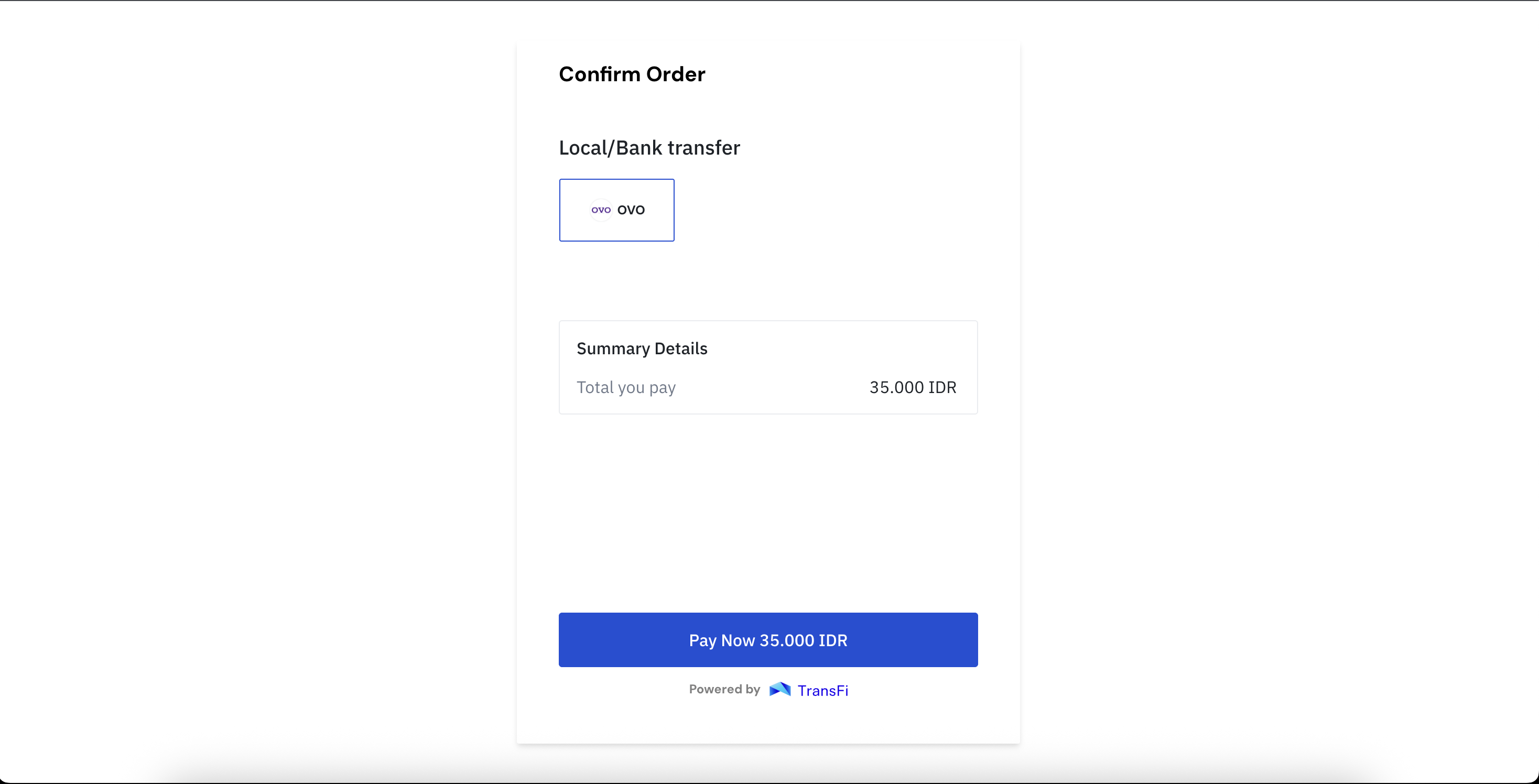
Payment Checkout Page
The user is prompted to enter their OVO-registered phone number. After inputting the number, they tap Konfirmasi (Confirm) to authorize and complete the payment through the OVO app.
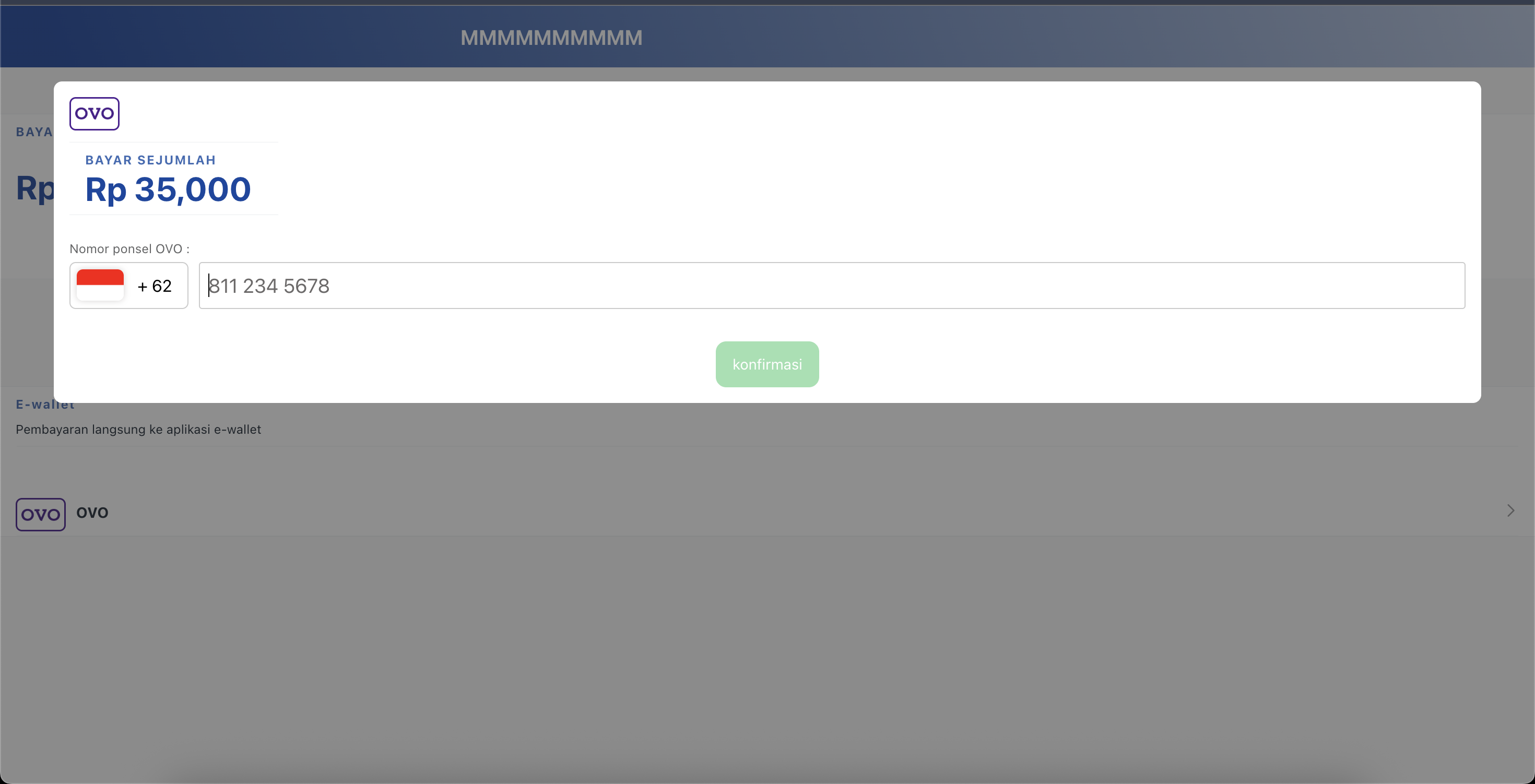
Updated 10 months ago