QRIS
This section showcases the QRIS (Quick Response Code Indonesian Standard) payment flow in Indonesia. It provides a reference of the Confirm Order Page and Payment Checkout Page, illustrating what the end-user sees and helping developers design a localized and seamless integration.
Confirm Order Page
The user begins by confirming their payment through a local bank transfer using the QRIS method. The interface displays a payment summary and a prominent "Pay Now" button showing the full amount in IDR.
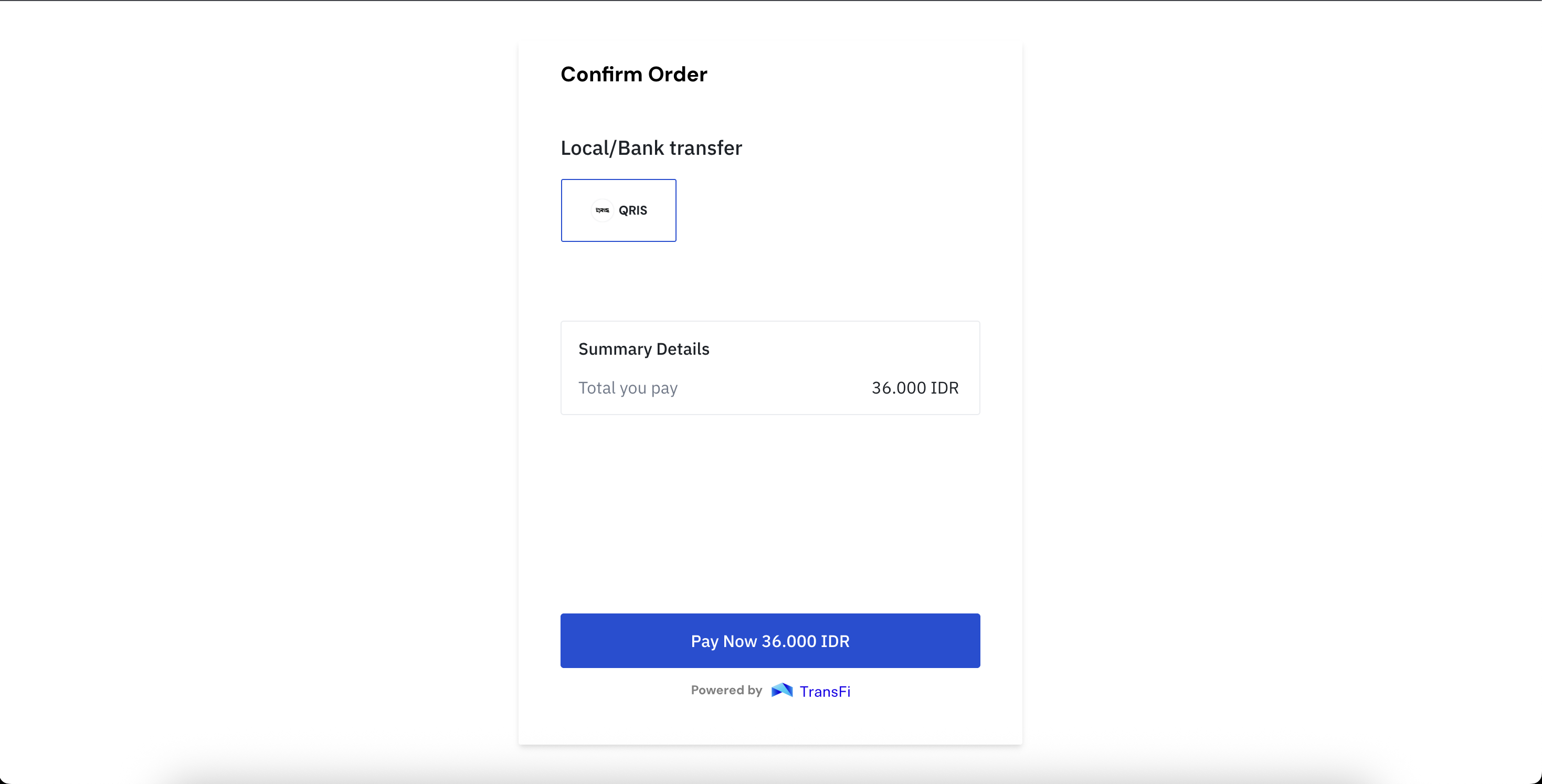
Payment Checkout Page
A QR code is presented, which the user scans using any supported payment app (e.g., DANA, OVO, GoPay, Mandiri). The page clearly shows the total amount and includes a button to download the QR code if needed. After scanning, the user taps Confirm Payment to finalize the transaction.
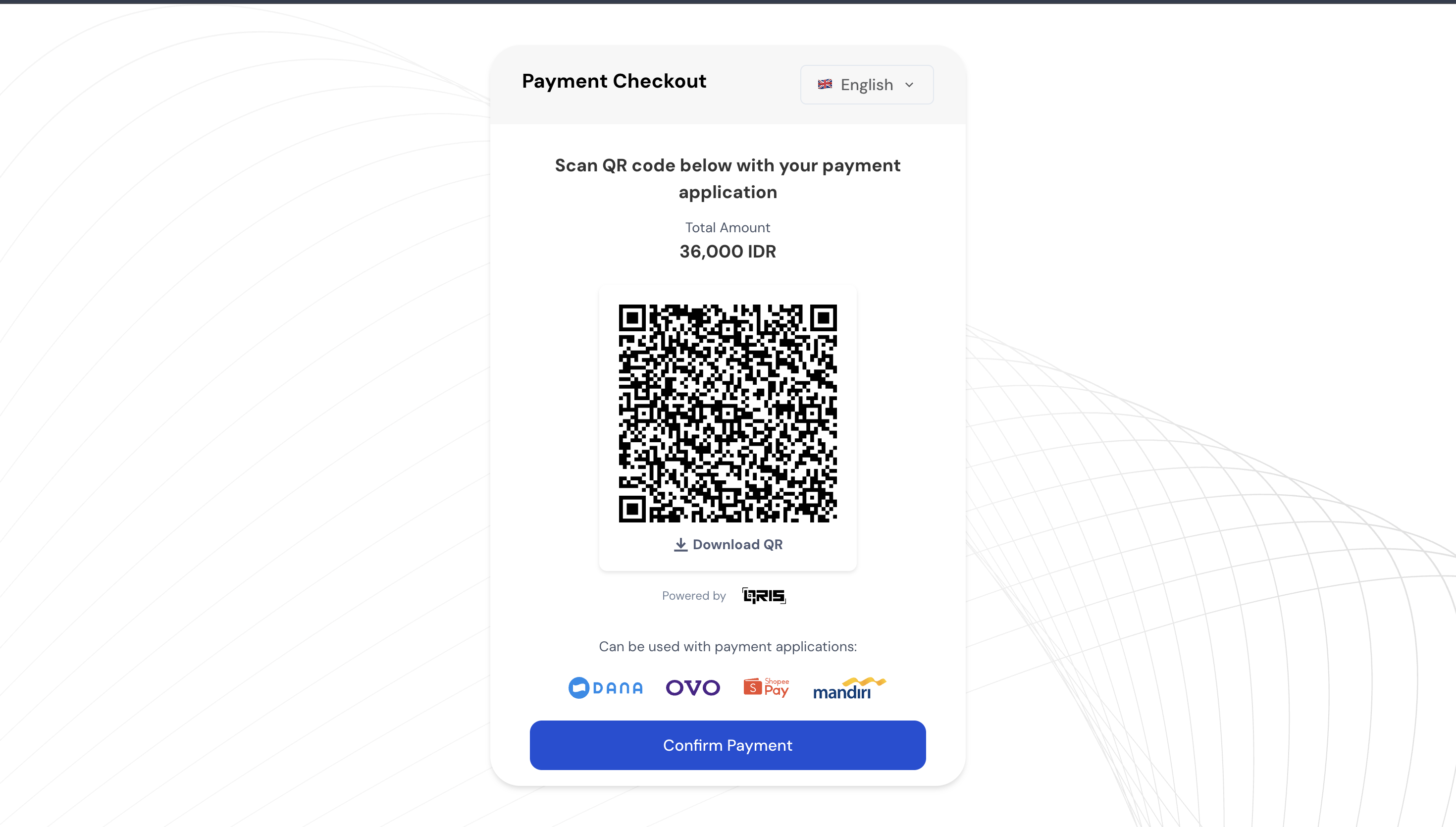
Updated 8 months ago