Creating a payment (old)
-
POST /orders/gamingAPI
Create a payin order for any of the enabled payment methods.The
payment_code&payment_typefield within the Create Payin with wallet payload , allows merchants to specify which exact payment method are available for the end user to make payment. This field is not mandatory; however, if provided, it restricts the method that can be used for the transaction.If
payment_code&payment_typeis not specified, the end user will have the option to make the payment using any of the enabled payment methods.
- Request payload without payment code and payment type :
{
"firstName": "John",
"lastName": "Doe",
"email": "[email protected]",
"country": "BE",
"currency": "EUR",
"amount": 25,
"partnerId": "order-081124_00001",
"purposeCode": "expense_or_medical_reimbursement",
"redirectUrl": "https://www.transfi.com",
"type": "individual",
"partnerContext": {}
}- Request payload with payment code or payment type :
{
"firstName": "John",
"lastName": "Doe",
"email": "[email protected]",
"country": "BE",
"currency": "EUR",
"amount": 25,
"paymentCode": "sepa_bank",
"paymentType": "bank_transfer",
"partnerId": "order-081124_00001",
"purposeCode": "expense_or_medical_reimbursement",
"redirectUrl": "https://www.transfi.com",
"type": "individual",
"partnerContext": {}
}-
Sending your user to pay with the redirectURL
In the previous step, we created our payment. At the end of that step, we received a response from the API with all the payment details, and in this step, we will be using the
paymentUrl.
After you've successfully created the payment you will need to redirect your end-user to the hosted page to make their payment. After redirecting, there's nothing to do but wait!
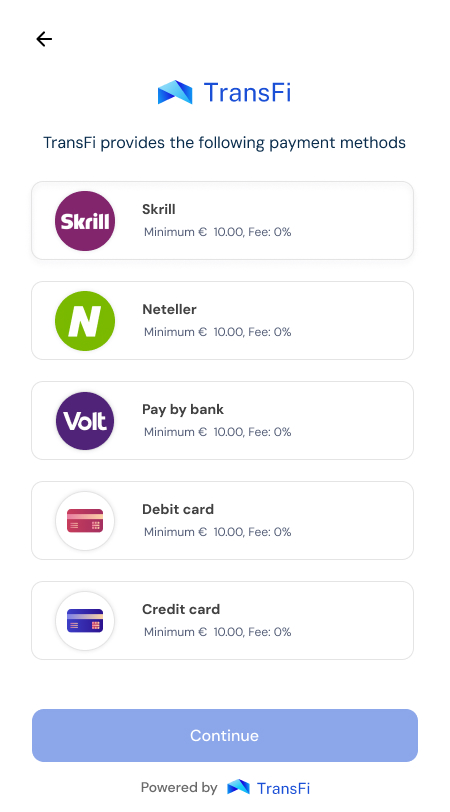
Choose payment method
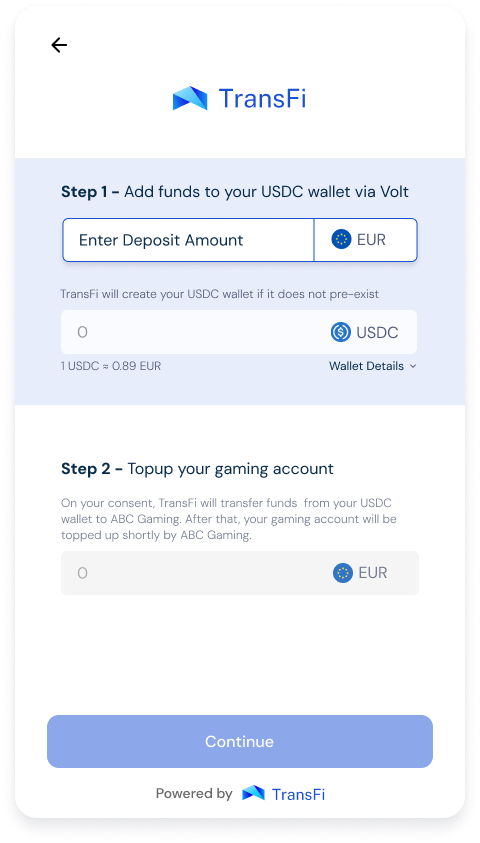
Enter deposit amount and click on continue
In the above mentioned step, a wallet in the name of the user is created by TransFi. The fiat payin is done in two parts, with one part being onramp to the newly created wallet.
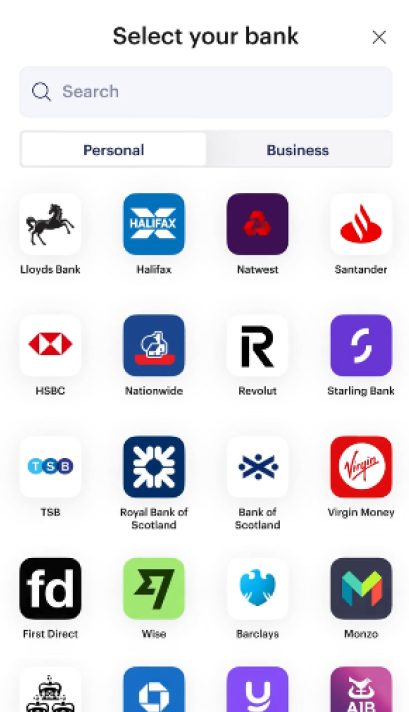
Choose your bank to make payment and using QR (Open Banking)
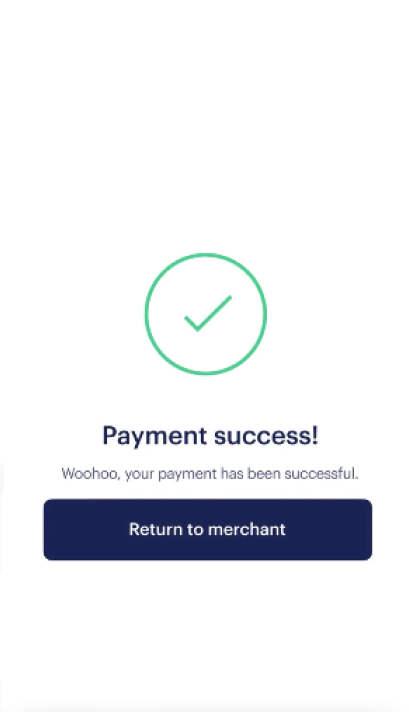
Payment successful confirmation
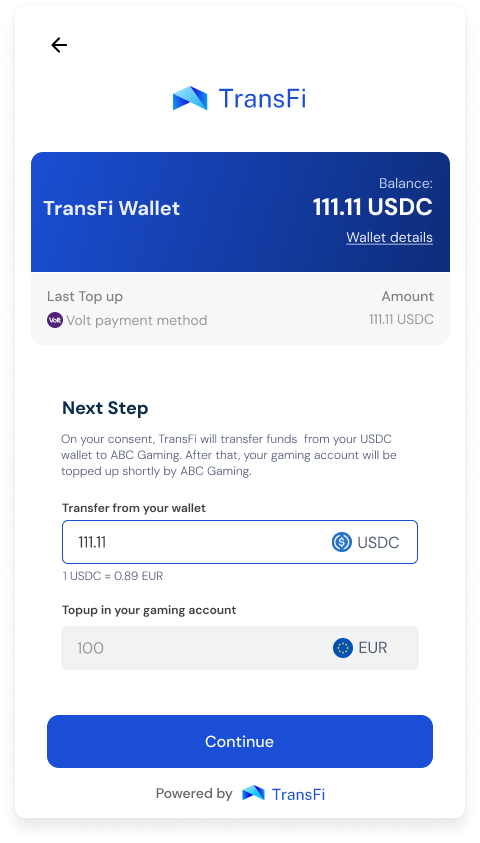
Transfer from user wallet to merchant
The above screenshot represents the next leg of the transaction where the wallet is topped you and the next step is to give consent to move funds out of this wallet and settle with the merchant as per agreement. This marks the final leg of the transaction.
Updated 5 months ago