Configuring a Webhook Listener
TransFi sends webhooks for both user status and payment status updates, allowing you to stay informed about your transactions. It’s highly recommended to set up a listener in your service to get the most out of our versatile API and automate your workflows based on real-time events.
To configure your webhook listener, you can specify your Webhook URL and access the Webhook secret key in the settings section and Integration tab of the TransFi customer platform.
Update your Webhook URL
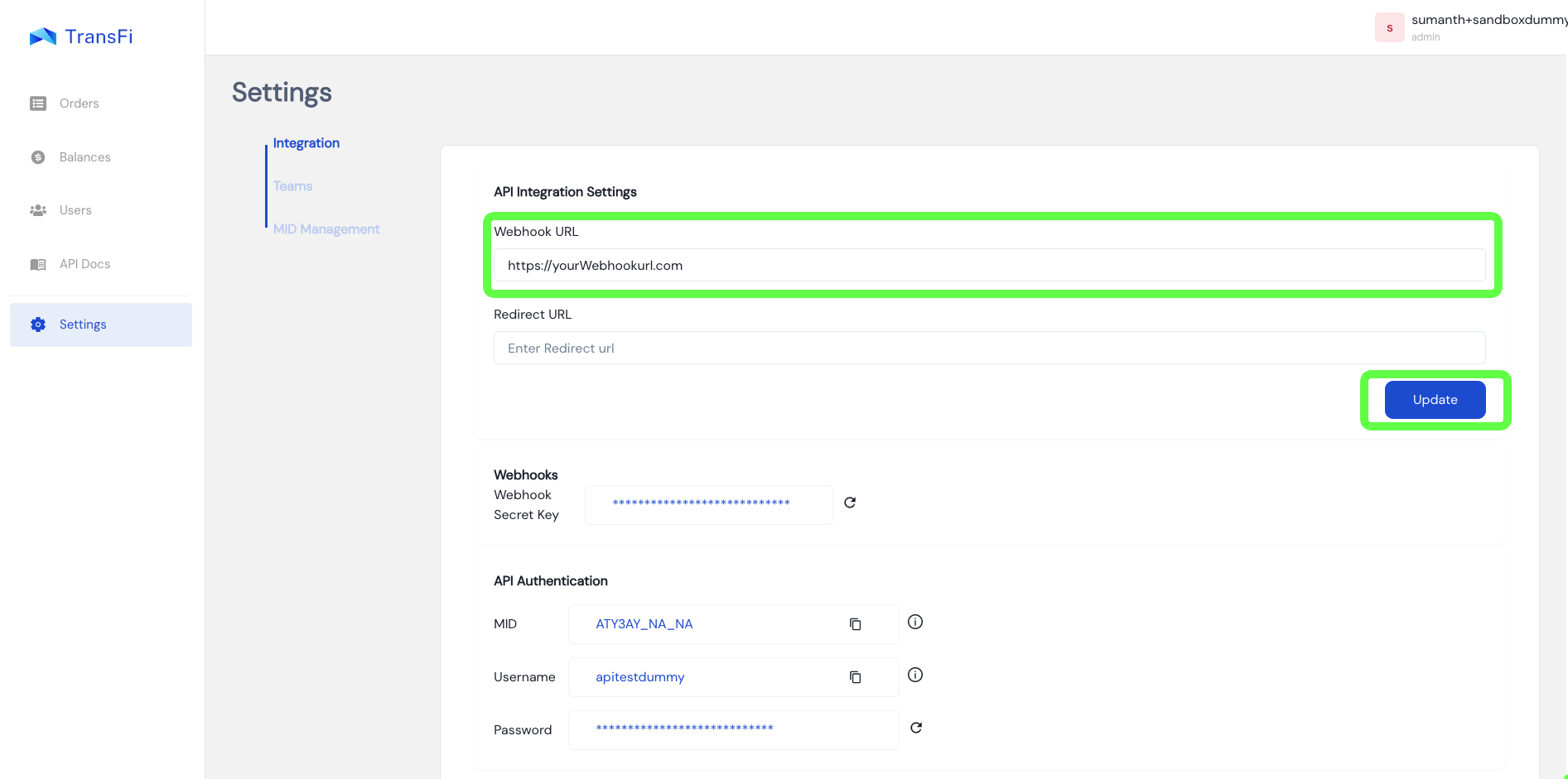
By adding this URL, you’ll be able to receive notifications about important events related to your users and payments. This integration will help you track the progress of transactions and update your system accordingly, ensuring that your operations remain smooth and efficient.
Access your Webhook-secret-key
-
Click on regenerate icon in front of webhook secret key
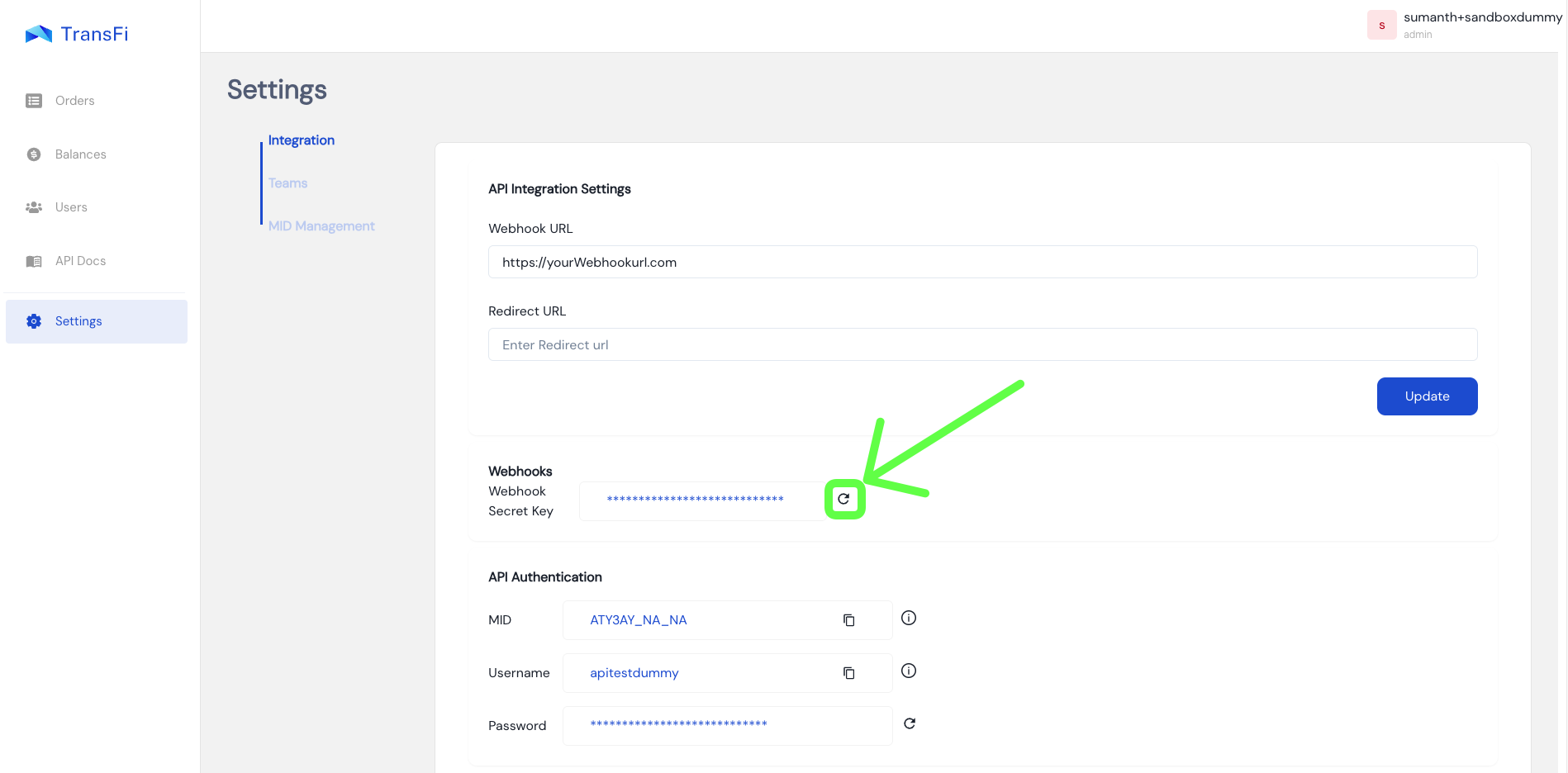
-
Click on "Yes Regenerate"
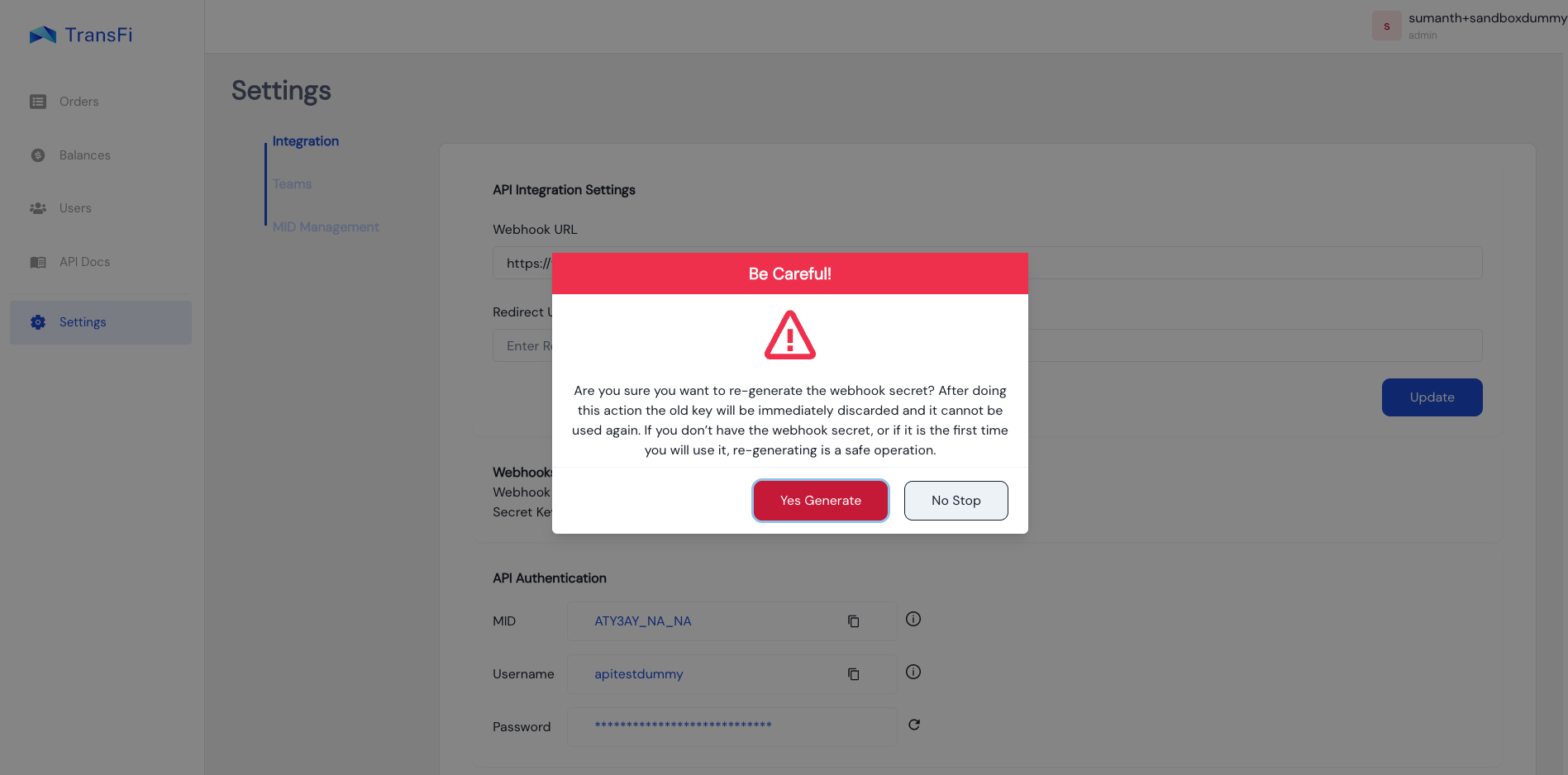
-
Copy the webhook secret key and use it to validate the webhooks sent by us.
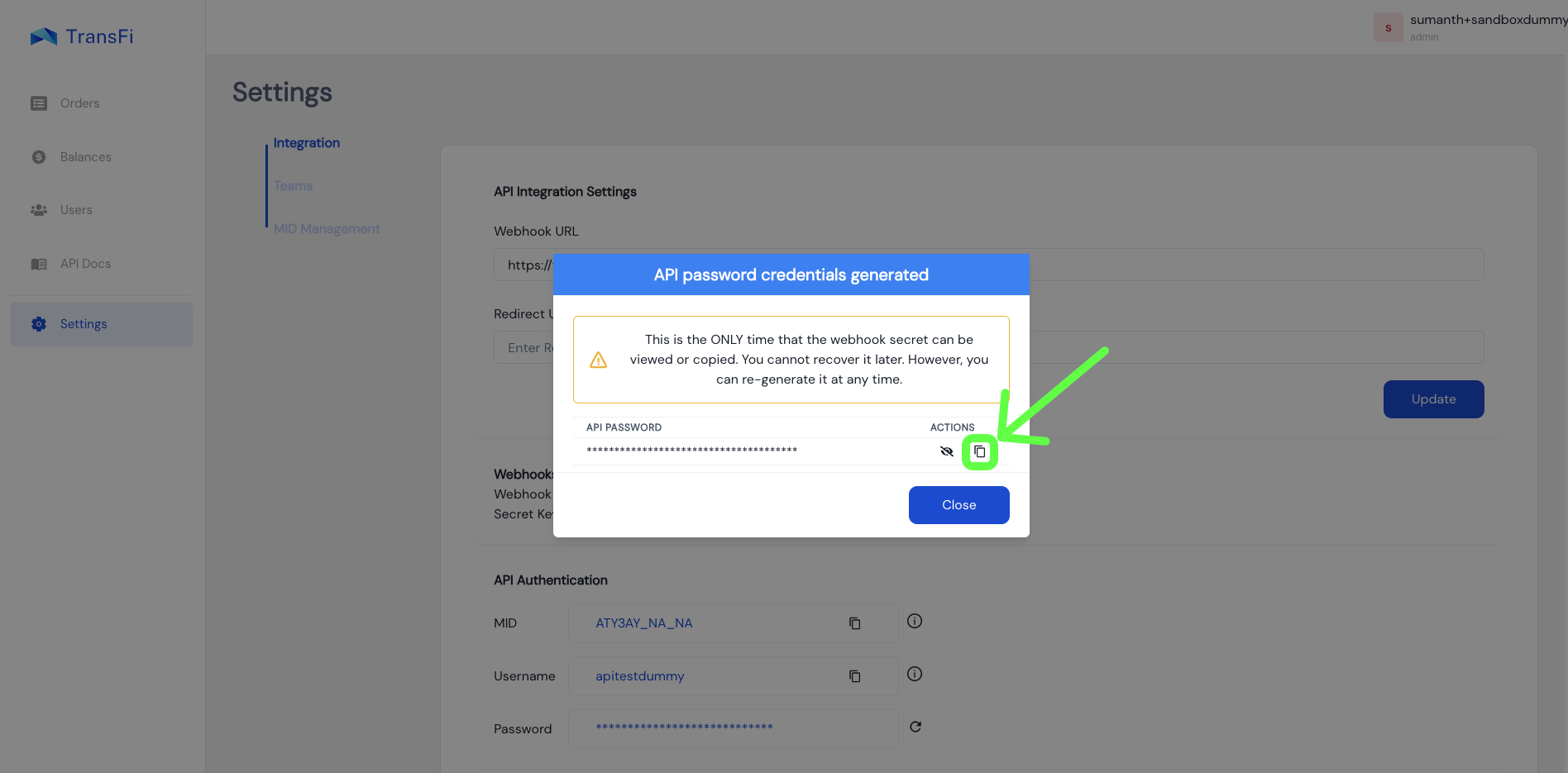
Updated about 12 hours ago